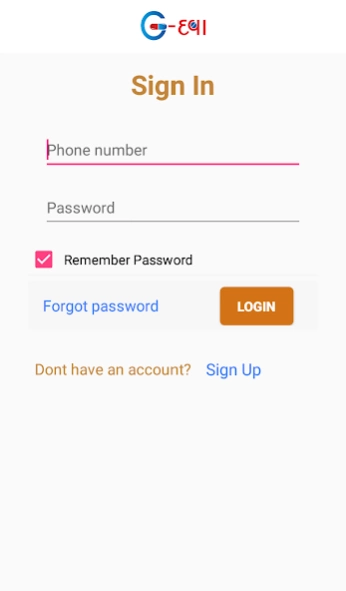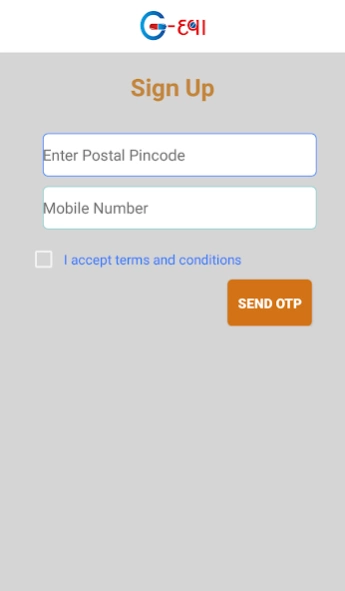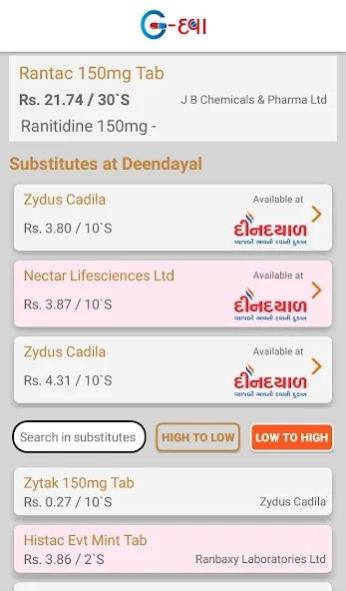GDawa 4.0
Continue to app
Free Version
Publisher Description
GDawa - Know more about your medicine and its generic alternates
Generic - Drug Awareness for Wider Acceptability (G-DAWA) is an innovative, free medical app launched by Govt. of Gujarat to create social awareness about generic medicines.
The app is a generic medicine search engine, which lists down the names of all kinds of branded medicines and their equivalent molecule – generic medicines with MRP. The app provides information about drugs, their composition and comparative prices of various brands of same composition, manufactured or marketed by various Pharma companies.
The app has simple but effective user interface. The app searches medicine by brand name as well as generic name. After searching, it compares the price of both brand and its substitute generic medicine. A user just has to type the name of the medicine that they have been prescribed and hit search. Results are then provided with details of that particular medicine as well as it generic substitutes with manufacturers name in increasing order of price.
At present the app is available in English. Once launched, will also add another features to help users about the dosages, common usage, warnings, drug interaction, Dos and Don’ts
About GDawa
GDawa is a free app for Android published in the Health & Nutrition list of apps, part of Home & Hobby.
The company that develops GDawa is C-Square Info-Solutions Limited. The latest version released by its developer is 4.0.
To install GDawa on your Android device, just click the green Continue To App button above to start the installation process. The app is listed on our website since 2019-07-11 and was downloaded 11 times. We have already checked if the download link is safe, however for your own protection we recommend that you scan the downloaded app with your antivirus. Your antivirus may detect the GDawa as malware as malware if the download link to com.c2info.eDawa is broken.
How to install GDawa on your Android device:
- Click on the Continue To App button on our website. This will redirect you to Google Play.
- Once the GDawa is shown in the Google Play listing of your Android device, you can start its download and installation. Tap on the Install button located below the search bar and to the right of the app icon.
- A pop-up window with the permissions required by GDawa will be shown. Click on Accept to continue the process.
- GDawa will be downloaded onto your device, displaying a progress. Once the download completes, the installation will start and you'll get a notification after the installation is finished.